— redirect_from: “/How-to-test-DB-only-changes” —
<!DOCTYPE markdown> # How to test DB only changes
## Introduction
The main guide about [How to test a PR](How-to-test-a-PR) will work for all kind of PRs.
However it is common to have PRs that only make changes to the database (typically the `world` database).
For those PRs there is a simpler way to test them, which will be explained in this page.
Tip: The complete list of PRs that need to be tested is available [here](https://github.com/azerothcore/azerothcore-wotlk/pulls?q=is%3Apr+is%3Aopen+label%3A%22Waiting+to+be+tested%22).
## Requirements
This tutorial assumes that you:
- have a recent version of AzerothCore installed in your system (either using the [traditional setup](Installation) or the [Docker setup](Install-with-Docker)). We recommend using latest `master`. - have a GitHub account, you can [register one here](https://github.com/join) for free. - have a database client such as [HeidiSQL](https://www.heidisql.com/), Navicat or similar.
## Check if a PR has only DB changes
Open the PR page and click on the “File Changes” tab:

- If you see `*.cpp`, `*.h` file changes, then follow [this guide](How-to-test-a-PR) instead.
- If you only see `*.sql` changes, keep reading.
## Import the changes to your Database
The PR will have some sql files (typically only one) inside the folders `pending_db_xxxxx` where `xxxxx` is the name of the database (typically `world`).
Basically you just need to import those changes to the corresponding database (typically `acore_world`).
To do that, click on the button “View file” under the “File changes” tab of the PR page. You can either download the whole file or just manually copy all the SQL code.
Then open your database client (for example HeidiSQL), select the right database (e.g. `acore_world`) and execute the SQL code.
For example, on HeidiSQL first select the database from the left column, then open the “Query” tab, paste the SQL code there and press F9 to execute it:
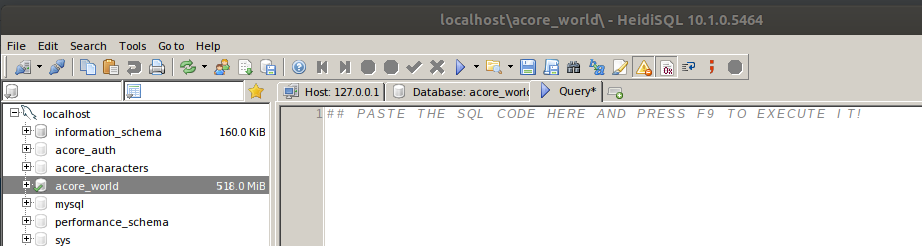
## Reflect the changes in game
A quick way to make your server loading the new changes is just by restarting the `worldserver` process.
Tip: If you are using AC with Docker, you can simply restart your database container using `docker-compose restart ac-worldserver`
Advanced tip: Sometimes the changes only affect tables that can be reloaded directly in game using the command `.reload tablename`
Now you can test the changes and post your results as a comment on the github page of the PR!
## Returning to a clean state
After you test the changes, you need to return in a clean state (as you were before applying those changes to your DB).
- On a traditional setup, you can delete your `acore_world` database and use the DB assembler to generate a new one
- On a docker setup, you can destroy and recreate your containers using `docker-compose down` and `docker-compose up`.
## Reports
For instructions about what needs to be tested, how to report your test results and examples of other reports, please read from [this part](How-to-test-a-PR#what-needs-to-be-tested) of the main PR guide.